Angie's List and NextDoor's Favorite: 2017 -2024
Does adjusting your water heater’s temperature really make that much of a difference?
Recently while working with a client in the Cedar Hill / Duncanville area, we were discussing ways to save money with regards to turning down the thermostat on your hot water heater. The homeowner ask does this really work? The answer is YES and below you will find instructions on how to adjust your water heater thermostat. There are simple steps you can take to help keep your plumbing system functioning properly and minimize the need for plumbing service and plumbing repairs.
Plumbing actually uses up a lot of energy around your house. The hot water you use to wash clothes, dishes and to bathe all must be heated, and that costs money. Of course, you need hot water but you can control how hot that water is. Most water heaters are set by default to 140°F, which is hotter than you ever need your water to be. A great and simple step to reduce your energy bill every month is to turn your water heater down to 120°F. This is plenty hot enough to take care of all of your hot water needs and it will make a big difference in your total energy consumption. Turning down your water heater from 140 degrees F to 120 degrees F can shave 10 percent or more from your electric bill, according to the website HomeOwnernet.
Many of us will leave the tub or shower unattended while it warms up, but set the dial too far to the left and you could cause serious damage to your skin. This can be even more damaging to the skin of small children if they are placed into a very hot bath. It is easy enough to prevent burns and scalding from happening and all it takes is a simple adjustment of your hot water heater’s thermostat.
Instructions on How to Check and Adjust Your Water Heater Thermostat
1. Locate the thermostat control knob on the hot water heater. This is generally on the lower section of the heater on the front. The control knob may be red in color with various markings and words on it. Some units have a digital readout while others have lines or temperature numbers on the knob itself.
2. Look for a small black line or arrow directly above the knob. Note the marking on the knob that lines up with the black line or arrow. This marking indicates the current setting. Depending on the make and model of your hot water heater, this setting may be labeled as a word such as “hot,” “warm,” or “vacation,” may be a black line (about 120 degrees), a white line (about 105 to 110 degrees), or may actually have temperature values such as “120, “110,” and so forth on it.
3. Slowly turn the knob counterclockwise until you reach the desired thermostat setting if you want to lower the temperature. Turn the knob clockwise to increase the temperature.
At Duncan Plumbing Solutions, we are here to help you with money saving tips and plumbing DIY. Just call us if you need assistance!
The post Turn Down That Hot Water Heater – Money Saving Plumbing Tips & Instructions appeared first on Duncan Plumbing Solutions.






SERVING
and Surrounding Areas

HOURS
Hours:

CONTACT US
Master License # M-39624
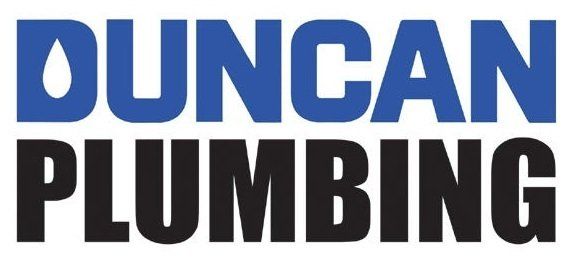






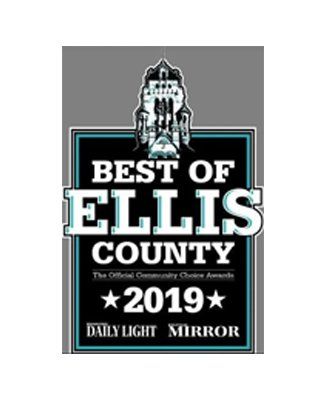














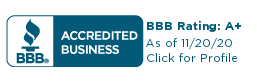
Share On: